
Is your website performing at its best in Saudi Arabia? 🚀 If you’re unsure, you could be missing out on valuable opportunities to engage local visitors, boost conversions, and improve your search engine rankings in the region. Enter the world of website audits – your secret weapon for unlocking your site’s full potential in the Saudi market.
In today’s digital landscape, a well-optimized website is crucial for success. But how do you know if your site is truly firing on all cylinders? That’s where a comprehensive website audit comes in. It’s like giving your online presence a thorough health check-up, identifying strengths, weaknesses, and areas for improvement. Whether you’re a seasoned web professional or a small business owner, understanding the ins and outs of website audits can be a game-changer for your online strategy.
In this ultimate guide, we’ll dive deep into the world of website audits, exploring their importance, types, and advantages. We’ll walk you through a step-by-step process for conducting your own audit and highlight the key assessments you need to make. By the end, you’ll be equipped with the knowledge and tools to transform your website into a lean, mean, converting machine. Let’s get started on your journey to website optimization! 💻✨
Introduction to Website Audits
What is a Website Audit?

A website audit is a comprehensive examination and analysis of a website’s performance, functionality, and overall health. It’s a crucial process that helps identify areas for improvement and ensures your website is meeting its intended goals. Think of it as a thorough check-up for your digital presence.
Website audits typically cover several key areas:
- Technical performance
- User experience (UX)
- Content quality
- Search engine optimization (SEO)
- Security
- Accessibility
Here’s a breakdown of what each area might involve:
| Area | Elements Evaluated |
|---|---|
| Technical | Load speed, mobile responsiveness, broken links |
| UX | Navigation, design, ease of use |
| Content | Quality, relevance, engagement |
| SEO | Keywords, meta tags, backlinks |
| Security | SSL certificates, vulnerabilities |
| Accessibility | Compliance with WCAG guidelines |
By conducting regular website audits, you can:
- Identify and fix technical issues
- Improve user experience and engagement
- Boost search engine rankings
- Ensure compliance with current web standards
- Enhance overall website performance
Remember, a website audit is not a one-time task but an ongoing process to keep your website in top shape.
Importance of Website Audits
Why Website Audits Matter
Website audits are crucial for maintaining a healthy online presence. They provide valuable insights into your website’s performance, user experience, and overall effectiveness. Here are key reasons why website audits are important:
- Identify and Fix Technical Issues
- Improve User Experience
- Boost Search Engine Rankings
- Enhance Website Security
- Increase Conversion Rates
Benefits of Regular Audits
Regular website audits offer numerous advantages:
- Proactive problem-solving
- Consistent performance monitoring
- Staying ahead of competitors
- Adapting to evolving web standards
- Maintaining brand reputation
Impact on Business Growth
Website audits directly contribute to business growth:
| Aspect | Impact |
|---|---|
| Traffic | Increased organic visitors |
| Engagement | Improved user interactions |
| Conversions | Higher conversion rates |
| Revenue | Increased online sales |
By conducting regular website audits, businesses can ensure their online presence remains effective, competitive, and aligned with their goals. These audits serve as a roadmap for continuous improvement, helping to identify areas of strength and opportunities for enhancement. As we move forward, we’ll explore the various types of website audits that can be performed to gain comprehensive insights into your website’s performance.
Types of Website Audits
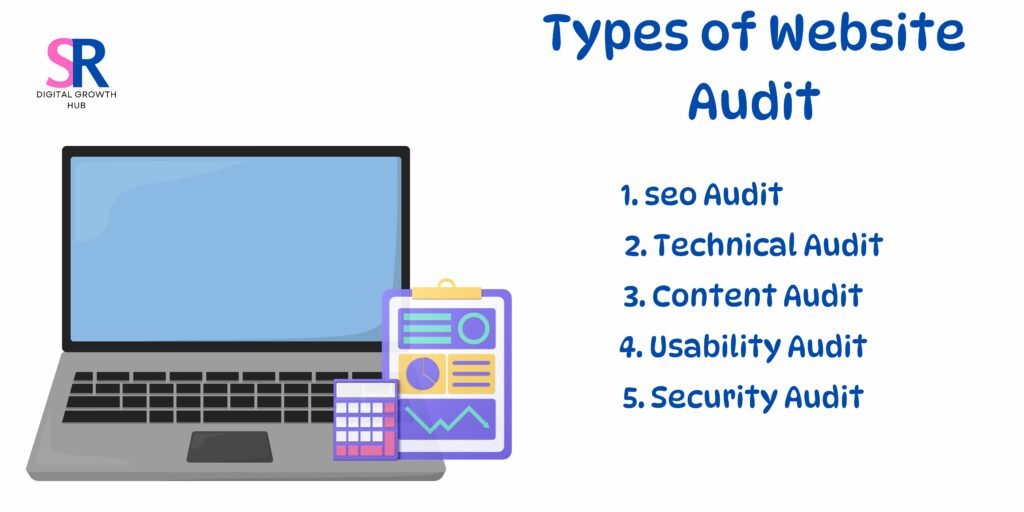
A. SEO Audit
An SEO audit is crucial for optimizing your website’s visibility in search engine results. It involves analyzing various on-page and off-page factors that affect your site’s ranking.
Key components of an SEO audit include:
- Keyword analysis
- Meta tags optimization
- Content quality assessment
- Backlink profile evaluation
- Site structure and navigation review
B. Technical Audit
A technical audit focuses on the backend elements of your website that impact its performance and crawlability. This type of audit helps identify and resolve issues that may hinder search engine indexing or user experience.
| Technical Audit Aspects | Importance |
|---|---|
| Site speed | High |
| Mobile-friendliness | Critical |
| URL structure | Medium |
| XML sitemap | High |
| Robots.txt | Medium |
C. Content Audit
Content audits evaluate the quality, relevance, and effectiveness of your website’s content. This process helps identify areas for improvement and ensures your content aligns with your target audience’s needs and search intent.
D. Usability Audit
A usability audit assesses how easily visitors can navigate and interact with your website. It focuses on user experience (UX) elements such as:
- Intuitive navigation
- Clear calls-to-action
- Responsive design
- Accessibility features
E. Security Audit
Security audits are essential for protecting your website and its users from potential threats. These audits typically involve:
- SSL certificate verification
- Vulnerability assessments
- Malware scans
- User authentication protocols review
Now that we’ve covered the various types of website audits, let’s explore the advantages of conducting these comprehensive evaluations.
The Advantages of Conducting Website Audits
A. Improved Website Performance and Functionality
Conducting regular website audits offers numerous advantages, with improved performance and functionality being at the forefront. By systematically analyzing your website, you can identify and address issues that may be hindering its speed and usability.
Key Performance Improvements:
- Faster Load Times: Optimize images, minify code, and leverage browser caching
- Enhanced Navigation: Streamline menu structures and improve internal linking
- Reduced Bounce Rates: Fix broken links and improve content relevance
- Increased Conversions: Optimize call-to-action placement and design
| Aspect | Before Audit | After Audit |
|---|---|---|
| Page Load Time | 5.2 seconds | 2.1 seconds |
| Bounce Rate | 65% | 35% |
| Conversion Rate | 2.3% | 4.7% |
B. Enhanced User Experience
A website audit directly contributes to an improved user experience, which is crucial for retaining visitors and encouraging conversions. By identifying pain points in the user journey, you can make informed decisions to enhance the overall experience.
User Experience Enhancements:
- Responsive design across devices
- Intuitive navigation and clear information hierarchy
- Improved accessibility for users with disabilities
- Consistent branding and visual elements
Guide to Conducting Website Audits
Overview of the Audit Process
The website audit process typically involves a comprehensive examination of various aspects of your website. Here’s a brief overview of the key steps:
- Planning and preparation
- Data collection
- Analysis
- Reporting
- Action plan development
| Step | Description |
|---|---|
| Planning | Define audit scope and objectives |
| Data collection | Gather website metrics and user data |
| Analysis | Evaluate collected data against best practices |
| Reporting | Compile findings and recommendations |
| Action plan | Develop strategies for improvement |
Step-by-Step Instruction on How to Audit a Website
Follow these steps to conduct a thorough website audit:
- Define audit objectives: Clearly outline what you want to achieve with the audit.
- Gather necessary tools: Select appropriate tools for data collection and analysis.
- Analyze technical aspects: Examine website speed, mobile responsiveness, and security.
- Evaluate content quality: Assess relevance, accuracy, and engagement of your content.
- Check SEO elements: Review on-page and off-page SEO factors.
- Examine user experience: Analyze navigation, design, and overall usability.
- Assess conversion optimization: Evaluate calls-to-action and conversion funnel.
Now that we’ve covered the audit process and steps, let’s explore the key assessments involved in website audits.
Key Assessments in Website Audits
Structure and Organization of the Website
When conducting a website audit, evaluating the structure and organization is crucial. A well-organized website enhances user experience and search engine visibility. Consider the following aspects:
- Navigation menu structure
- URL structure and hierarchy
- Internal linking strategy
- Sitemap implementation
| Element | Importance | Impact |
|---|---|---|
| Navigation | High | User experience, findability |
| URL structure | Medium | SEO, user understanding |
| Internal linking | High | SEO, user flow |
| Sitemap | Medium | Crawlability, indexing |
Website Content Review
Content is king in the digital realm. Assess your website’s content for:
- Relevance to target audience
- Accuracy and up-to-date information
- Engaging and value-adding material
- SEO optimization (keywords, meta descriptions, headers)
Design and Layout Evaluation
A visually appealing and functional design is essential for user engagement. Analyze:
- Responsive design across devices
- Color scheme and brand consistency
- Typography and readability
- Use of whitespace and visual hierarchy
Functionality Analysis
Ensure all website features work as intended:
- Forms and contact pages
- E-commerce functionalities (if applicable)
- Search functionality
- Load times and performance
Security Assessment
With the rising threat of cyber attacks, security is paramount. Key areas to examine include:
- SSL certificate implementation
- Regular software and plugin updates
- Secure user authentication processes
- Data encryption practices
Now that we’ve covered the key assessments in website audits, let’s explore how to conduct these audits step-by-step.
How to Audit a Website in 5 Simple Steps
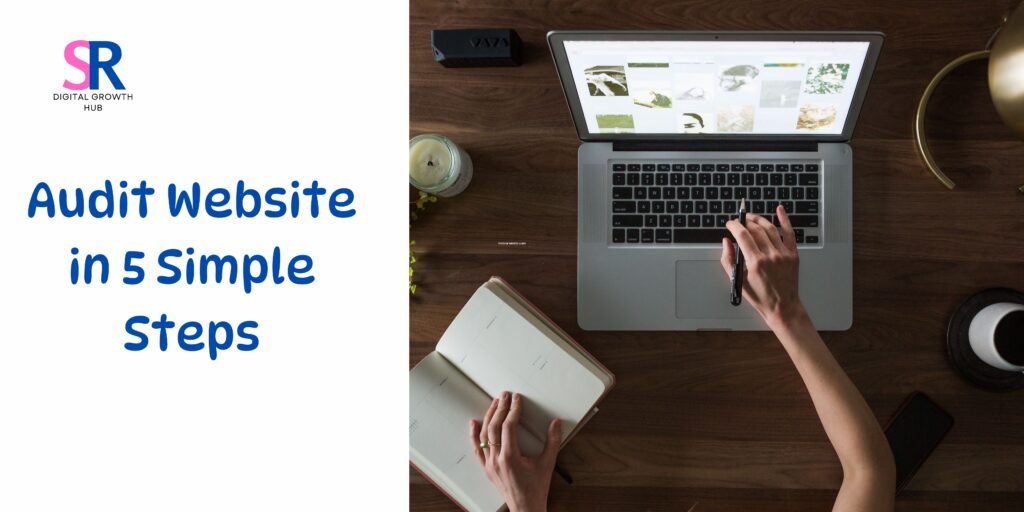
Choose an Audit Tool
Selecting the right audit tool is crucial for an effective website audit. There are numerous options available, each with unique features and capabilities.
| Tool Type | Examples | Best For |
|---|---|---|
| All-in-One | SEMrush, Ahrefs | Comprehensive audits |
| SEO-focused | Screaming Frog, Moz Pro | In-depth SEO analysis |
| Performance | Google PageSpeed Insights | Speed optimization |
| Security | Sucuri SiteCheck | Vulnerability detection |
When choosing a tool, consider:
- Your specific audit objectives
- Budget constraints
- Ease of use
- Reporting capabilities
Define the Audit Objectives
Clearly defining your audit objectives helps focus your efforts and ensures you gather relevant data. Common objectives include:
- Improving SEO performance
- Enhancing user experience
- Increasing conversion rates
- Identifying security vulnerabilities
Conduct the Audit
Now that you’ve chosen your tool and defined objectives, it’s time to run the audit. Follow these steps:
- Input your website URL into the chosen tool
- Set parameters based on your objectives
- Initiate the audit process
- Allow the tool to crawl and analyze your site
Analyze the Results
Once the audit is complete, carefully review the results. Look for:
- Critical issues that require immediate attention
- Patterns or recurring problems
- Areas of strength to maintain or improve upon
Make Recommendations for Improvement
Based on your analysis, create a prioritized list of recommendations. Consider:
- Impact on objectives
- Ease of implementation
- Resource requirements
What checklist use for website audit?
A comprehensive website audit checklist should include:
- Technical SEO elements
- On-page SEO factors
- Content quality and relevance
- User experience and navigation
- Site speed and performance
- Mobile responsiveness
- Security and privacy compliance
With these steps and checklist in hand, you’re well-equipped to conduct a thorough website audit and drive meaningful improvements.
Conclusion: Final Thoughts on Website Audits
Recap of Key Points on Website Audits:
- Website audits are crucial for maintaining a competitive online presence
- Regular audits help identify and address issues proactively
- Key audit types: SEO, security, performance, and content audits
- Benefits include improved user experience and search engine rankings
| Audit Type | Primary Focus |
|---|---|
| SEO | Visibility |
| Security | Protection |
| Performance | Speed |
| Content | Relevance |
Final Recommendations and Insights:
To maximize the benefits of website audits:
- Conduct comprehensive audits regularly (at least quarterly)
- Use a combination of automated tools and manual reviews
- Prioritize issues based on impact and difficulty of resolution
- Implement a continuous improvement cycle
- Stay updated on industry best practices and search engine algorithm changes
Remember, a website audit is not a one-time task but an ongoing process. By consistently evaluating and optimizing your website, you’ll ensure it remains a valuable asset for your business, providing an excellent user experience and driving meaningful results. As the digital landscape evolves, so should your website – and regular audits are the key to staying ahead of the curve.
A comprehensive website audit is an essential tool for any business looking to improve its online presence and performance. By examining various aspects of your website, from technical SEO to user experience and content quality, you can identify areas for improvement and develop a strategy to enhance your site’s effectiveness.
Remember, a website audit is not a one-time task but an ongoing process. Regularly conducting audits will help you stay ahead of the competition, adapt to changing user needs, and maintain a strong online presence. By following the steps outlined in this guide, you can ensure your website remains a valuable asset for your business, driving traffic, engaging visitors, and ultimately contributing to your overall success in the digital landscape.





